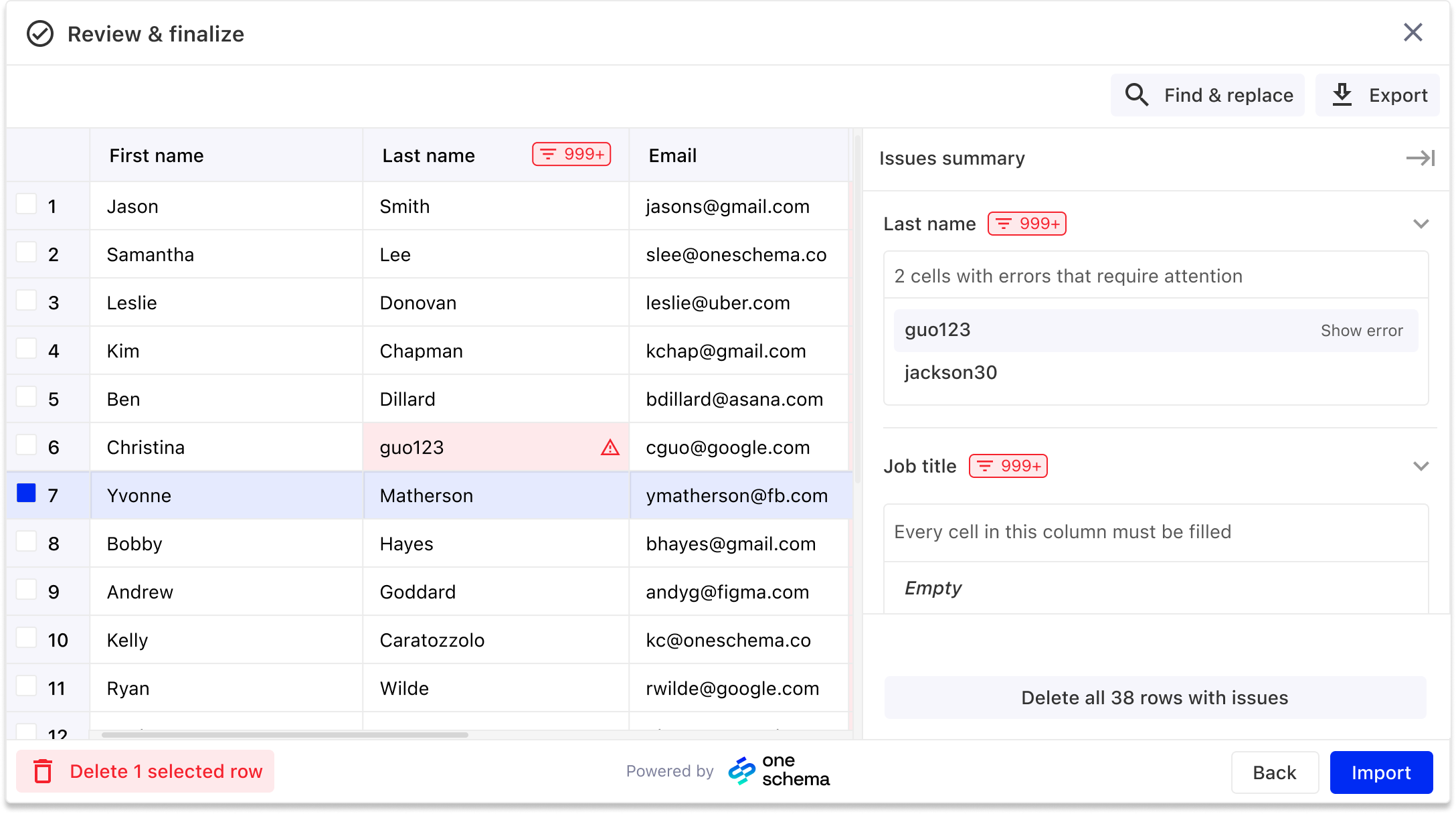improved
Finalize & Review pane improvements
almost 3 years ago by Bobby Zhang
We've made a number of UI and UX improvements to our Review & Finalize spreadsheet experience based off our customer feedback and our internal research.
In an effort to improve your end user's experience and increase conversion, we've changed the following:
- Issues summary sidebar now appears inside of the spreadsheet view, as opposed to above it. The issue summary will no longer obstruct the last few columns in the sheet.
- Added the ability for users to navigate directly to the column with errors from within the Issues summary.
- Added buttons to "Export issues to Excel" and "Delete all error rows" so your users are clearly presented with alternative ways to progress in the workflow.
- Added a button to “Delete X selected rows” when a row is selected
- Updates to the error filtering UI to appear more clickable and more clearly communicate filter actions.