Using Importer 1-Click Mode
Importer 1-Click Mode enables pane skipping for Importer panes that don't have any errors.
With 1-click mode, end users can seamlessly drag and drop any file and OneSchema will automatically map and apply any transformations to the uploaded file. The end user will not see any additional pane unless there was an error uploading the file.
1-click mode is a great option for reducing UX friction. It works best for importers that ingest data from a relatively consistent set of schemas (e.g. onboarding users from a competitor product).
Please contact your OneSchema representative for more info on enabling 1-click mode.
Enabling 1-click mode
1-click mode can be enabled from the Automations tab of the Customizations page. When 1-click mode is enabled, pane skipping and error resolution options will automatically be enabled.
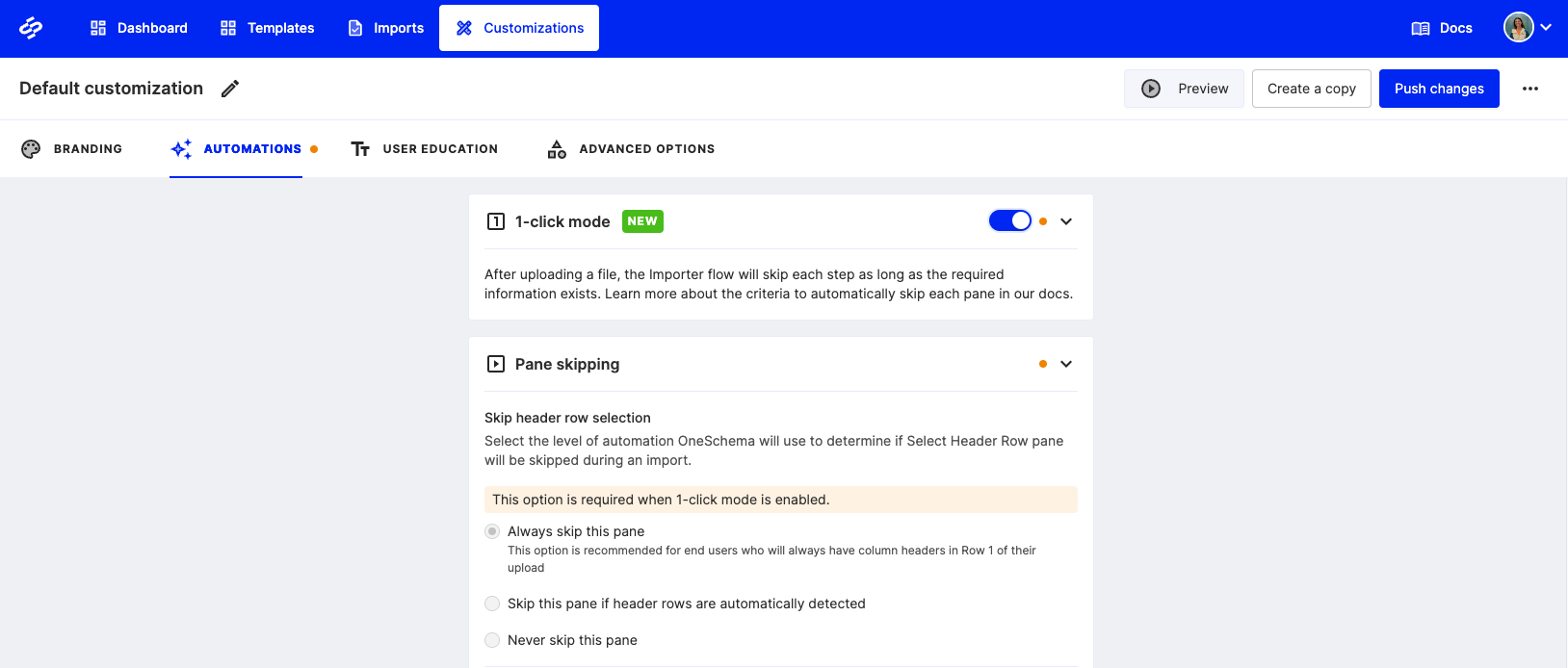
Updated about 2 months ago
