Tracking Importer File Usage
How to configure your importer to track and manage file usage.
File Consumption Metric
File consumption is tracked by the number of files successfully imported on an annual basis. Import success is only tracked once clean data that passes template validation is sent via the methods in Importing Validated Data. File uploads that do not result in clean data being imported do NOT count toward this metric. Exports of Excel error reports during the import session also do NOT count toward this metric.
Development Mode
Files successfully imported from importers in development mode also do NOT count toward our file consumption metric. Development mode is marked by the green tag in the top right of the importer as shown below.
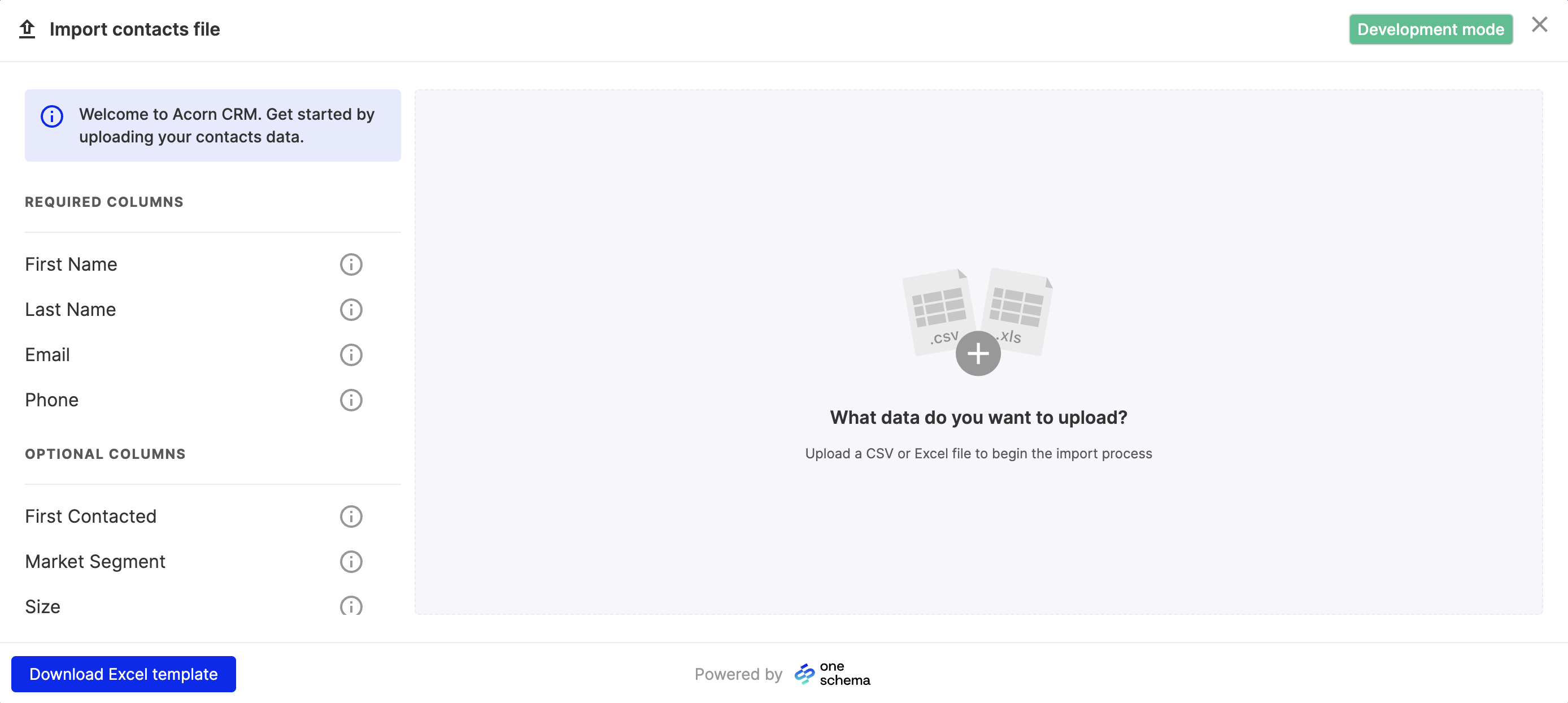
Limitations of Development ModeDevelopment mode is designed for use in sandbox, testing, and staging environments.
To start an importer session in development mode, refer to the flag devMode in our SDKs: Javascript, React, and set devMode to true when initializing your Importer session.
Updated 5 months ago
