Custom Environments
Custom environments allow you to create and manage an unlimited number of environments.
Please contact your OneSchema representative for more info on setting up custom environments.
Create an Environment
To create an environment, follow these steps:
- Navigate to your developer dashboard.
- Click on "Create Environment."
- Provide a name for the environment and specify the Allowed Domains.
- OneSchema will automatically generate a Client ID and Client Secret for the environment. You have the option to request a new Client Secret.
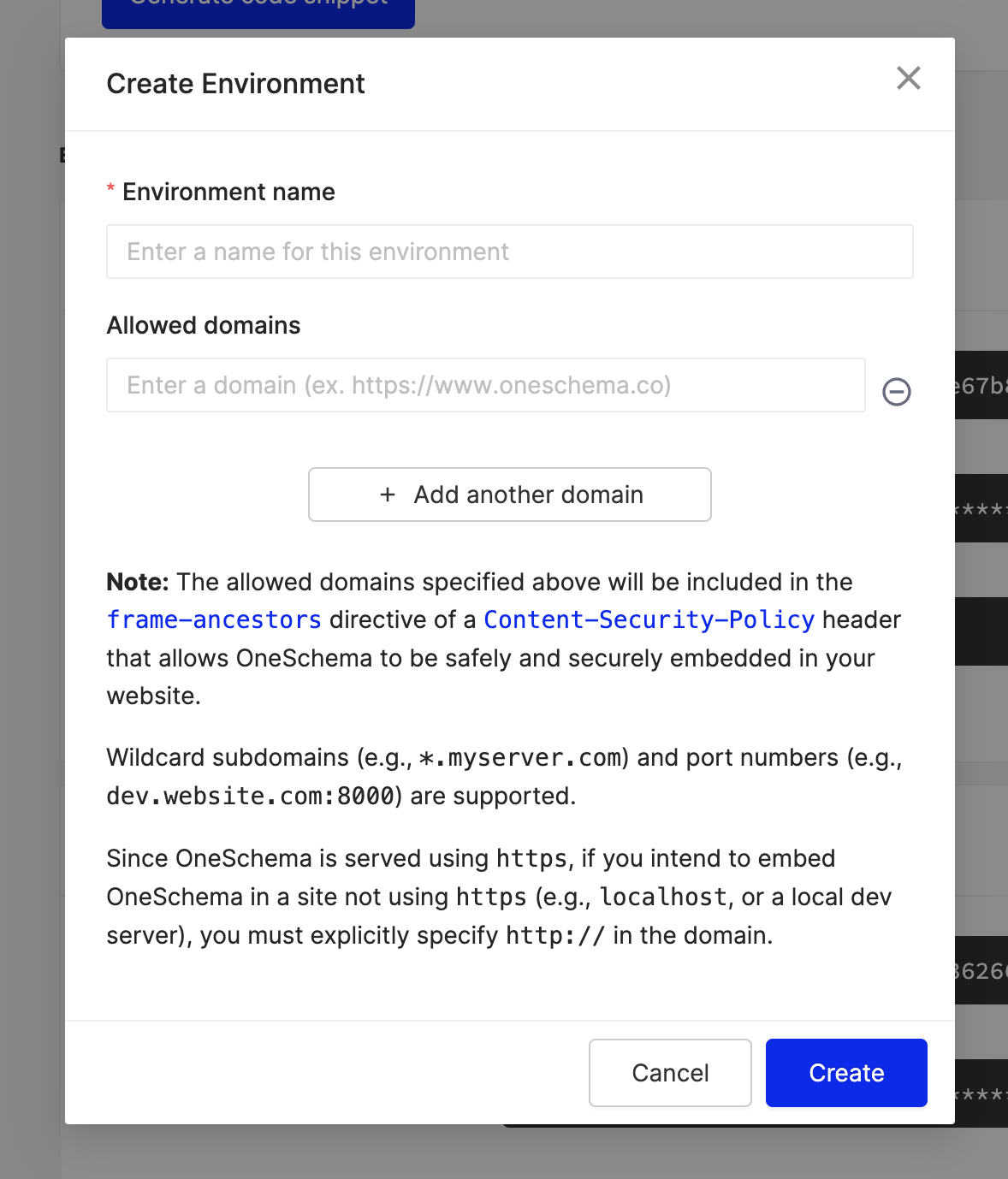
Updated 28 days ago
