Using Branding Suite
OneSchema supports custom branding and configuration can be completed in the Customizations section of your Admin Dashboard. The Customizations feature is included with OneSchema Pro tier and above.
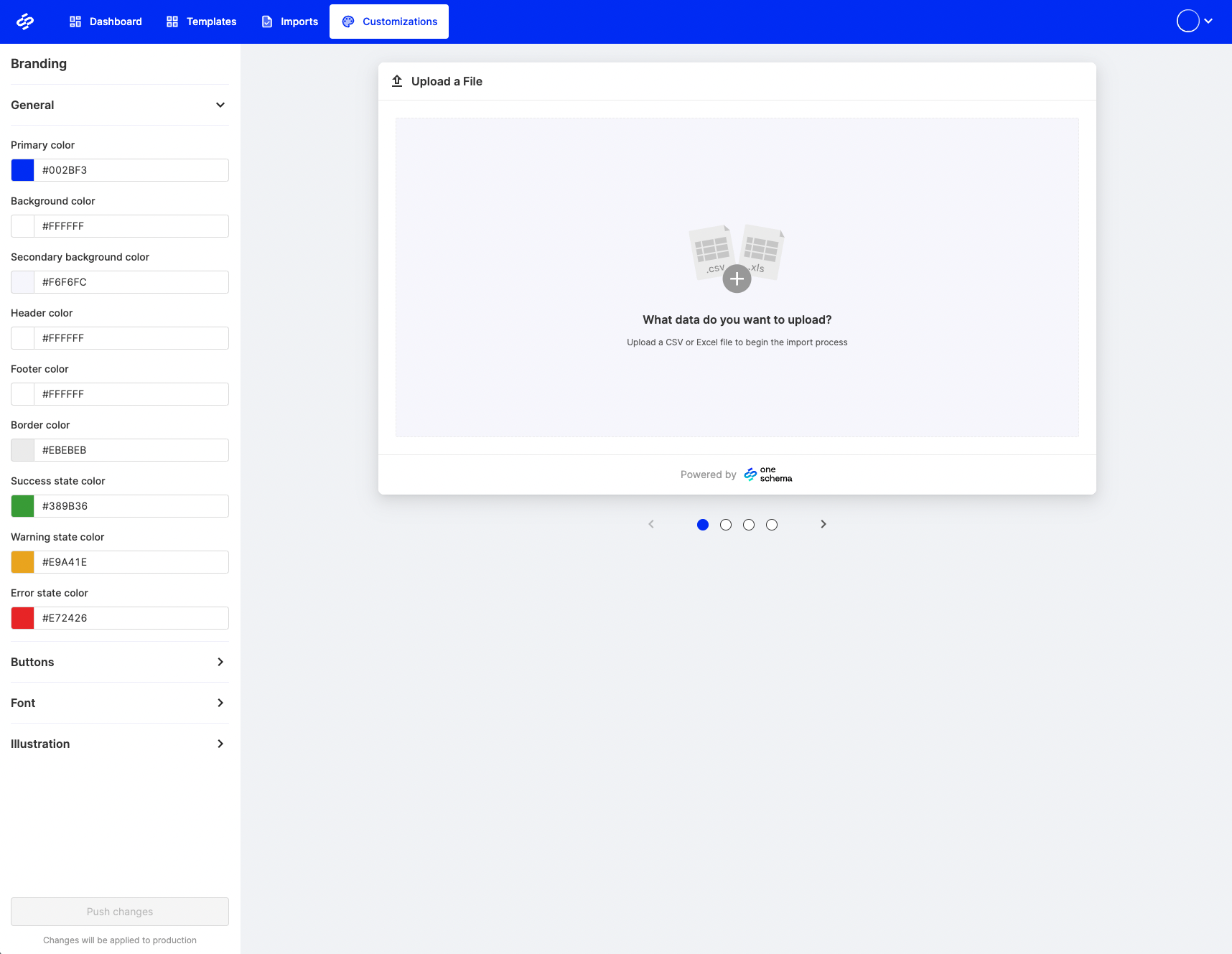
General
| Configuration | Description |
|---|---|
| Primary color | Hover state in select drop downs, selected rows, loading icons |
| Background color | The color of the background of each pane, includes the background of spreadsheet cells |
| Secondary background color | The color of the background for secondary features, includes column names and row numbers of the spreadsheet |
| Header color | The color of the header |
| Footer color | The color of the footer |
| Border color | The color of the lines that border features |
| Success state color | The color of certain UI elements like success check marks |
| Warning state color | The color of spreadsheet cells with warnings before opacity is added, also used for warning icons |
| Error state color | The color of spreadsheet cells with errors before opacity is added, also used for error icons |
Buttons
| Configuration | Description |
|---|---|
| Button border radius | The amount of curvature the button corners have |
| Primary button fill color | The color of the primary buttons (like "Import" or "Next") |
| Primary button stroke color | Border color for the main buttons |
| Primary button text color | Text color on the primary button |
| Secondary button fill color | The color of the secondary buttons (like "Previous") |
| Secondary button stroke color | Border color for the secondary buttons |
| Secondary button text color | Text color on the secondary button |
| Tertiary button fill color | The color of the tertiary buttons (like "Find and replace" and "Export") |
| Tertiary button stroke color | Border color for the tertiary buttons |
| Tertiary button text color | Text color on the tertiary buttons |
Font
| Configuration | Description |
|---|---|
| Custom font URL | URL for the font, font family must also be provided |
| Font family | Name of the font family, custom font URL must also be provided; comma-separated fallback families can be provided (i.e. Sans serif, Aerial would set a default font of Sans serif with a fallback of Aerial) |
| Primary font color | Color for the primary font (like spreadsheet cells, column names) |
| Secondary font color | Color for the secondary font (like sample data, titles, error descriptions) |
| Placeholder font color | Color for the placeholder font (like unmapped columns and "Fix formatting errors" buttons) |
Illustration
The image used on the Upload a file panel can be customized. Upload a 800x800 pixel png to replace the basic illustration.
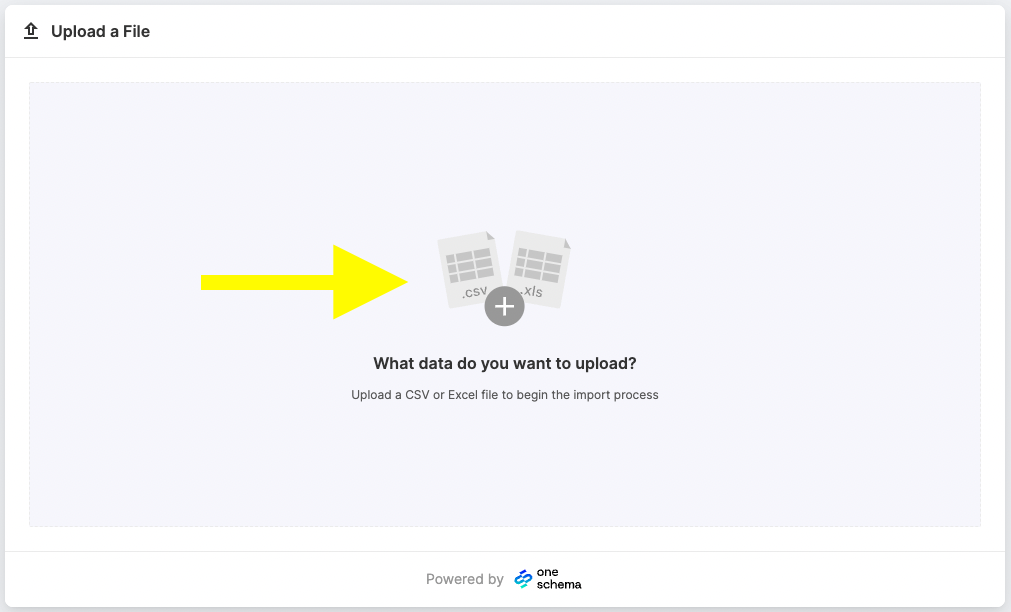
Updated 5 months ago
